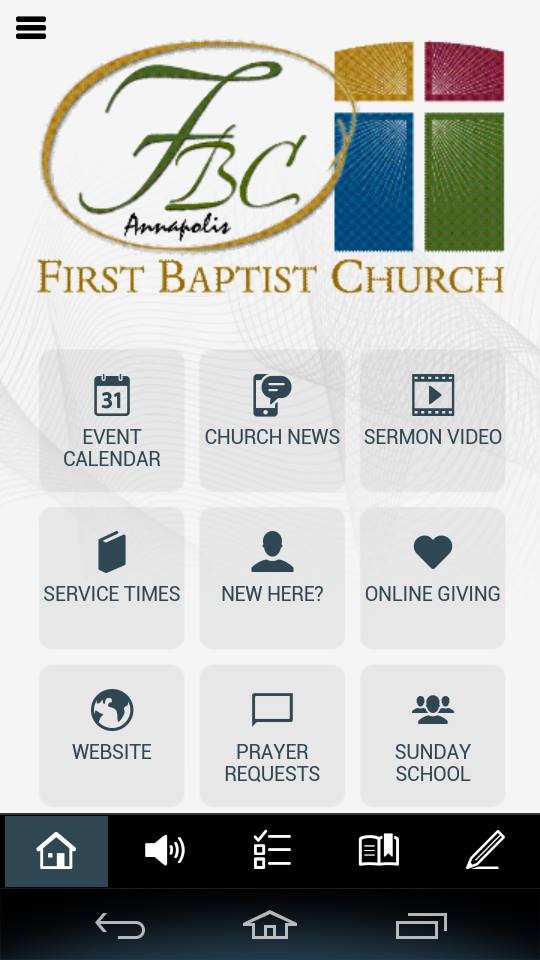  How to Install 1. Go to the App Store or Google Play Store 2. Search "My Church App" and install 3. Once installed, open the app. Click the "Find Your Church" button and search "Annapolis" 4. Select our church, and then click"Yes" to confirm 5. Your App should be set up. App Features Event Calendar: Shows all upcoming church events and times Church News: Get the latest news about what is going on around the church Sermon Video: Watch sermon videos from each Sunday Morning Church Services Times New Here: Visitors can submit their contact info to receive more info on the church Online Giving: Allows one time or recurring donations via e-check or debit/credit Website: Links to the church website Prayer Requests: Submit prayer requests Sunday School: View information on our Sunday School classes Facebook: View the church Facebook page for current information. Facebook account not required. Email Us: Send an email to the church Instagram: Latest church photos Map: Church location for visitors SI School Calendar Twitter: Connect to Brother Dan's Twitter Page. Twitter Account not required. Audio Sermons: Listen to the sermon audio Daily Bible Reading Plan Bible |
|
|
Copyright © 2024 Annapolis First Baptist Church. All Rights Reserved.



